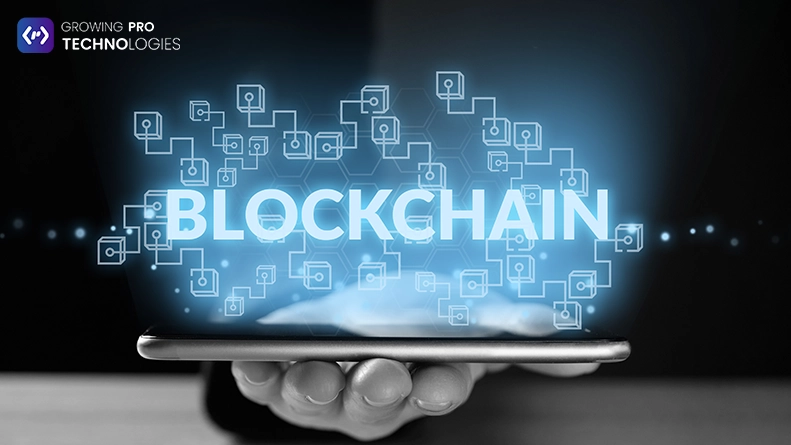- May 5, 2025
- flutter app development service
The Anatomy of a High-Performance Flutter App: Best Practices Revealed
Flutter continues to rise as a top choice for developers aiming to build user-friendly, fast, and cross-platform mobile applications. However, developers must follow certain architectural, performance, and coding practices to ensure your Flutter app performs efficiently at scale.
1. Clean Architecture Drives Performance
Your Flutter application needs an outstanding architectural structure to become high-performing. Implementing a clean architecture maintains clear zone boundaries, which makes debugging, testing, and scalability easier. The code should be arranged into distinctive layers, including: Presentation Layer: UI components, widgets, and themes. Domain Layer: This layer contains the business logic core and the application’s use cases. Data Layer: APIs, repositories, and data sources. Separating code sections allows different teams involved in Flutter app development service projects to collaborate efficiently without creating misunderstandings.
2. Choose the Right State Management
Performance demands proper state management for applications that use dynamic content, particularly in terms of complexity. The appropriate state management selection hinges on the application size and the team member’s experience level. Popular choices include: The Provider system allows developers to make integrations simple because it delivers lightweight tools. Riverpod: More flexible than Provider, great for scalability. Bloc/Cubit: Ideal for large teams and enterprise apps. GetX: Fast and minimal boilerplate. The improper handling of state elements can trigger redundant widget construction and waste memory until it reduces phone speed, which causes application performance issues.
3. Minimize Widget Rebuilds
Programmers should design applications using Flutter with performance in mind since improper development can force repetitive widget rebuilding and increase resource usage. Optimize widget trees by: Using “const” constructors wherever possible. A proper design approach divides the user interface into small, minimal widgets that operate independently. The Provider, together with Selector or Consumer components, enables you to efficiently update specific sections of your user interface. Invoke setState at the top levels of the widget tree only when truly needed for application performance. The group of minor improvements raises rendering efficiency.
4. Asynchronous Programming and Lazy Loading
User-friendly interactions depend on implementing Future, Stream, and async/await programming techniques. The main thread should not become stale after heavy operations are performed. Examples of optimization include: The system asynchronously fetches data before the screen becomes visible to users. FutureBuilder and StreamBuilder components should manage your application’s UI updates. Lazy loading lists with ListView.builder(). Implementing CachedNetworkImage for image-heavy apps. The practices enable smooth system performance for API integrations and large data set handling purposes.
5. Leverage Flutter DevTools for Debugging
Flutter offers developers an extensive set of DevTools that help locate application performance problems. Use them to: Verify if widgets experience unnecessary rebuilds, which cause rendering jank events. Track memory usage and garbage collection. This feature can detect dropped frames together with slow transitions. The tools enable teams in Flutter development to identify performance issues quickly by conducting regular profiling sessions, allowing them to optimize their application before release.
6. Implement Responsive Design for All Devices
Speed alone does not define performance excellence since adaptability is essential. High-performance Flutter applications provide a uniform visual appearance that functions without delays across different devices. Use tools like: LayoutBuilder and MediaQuery for adaptive layouts. Flexible, Expanded, and AspectRatio for scalable components. Applications with custom themes automatically adjust to different screen types and operating platforms. A single codebase supports optimized UX on mobile phones, tablets, and desktop platforms.
7. Efficient Navigation with Named Routes
A lumped application creates slowdowns in loading speed and increased memory utilization. Keep your app lightweight by: Compressing image assets. All vector images (SVG) should replace raster images whenever needed. Removing unused dependencies. Splitting code with deferred loading. The reduction in production build size in Flutter depends on using its available build modes (release, profile, debug). The optimized APKs can be produced using the flutter build app—-release command.
8. Use Platform Channels Wisely
Efficient use of platform channels remains essential when you want to implement native functions into your application. The communication delays occur when Dart establishes numerous exchanges with Java/Kotlin or Swift/Objective-C platform code. Use: Minimal data parsing. The Dart platform manages caching functions to optimize the operation. Flutter developers can manage platform-specific code through plugin packages obtained from pub.dev and improve performance. The connection between native infrastructure and the Flutter framework presents a clean passage that leads to better performance speed combined with responsive user interactions.
9. Test for Performance, Not Just Functionality
QM testing must occur as a standard element within the QA workflow. Flutter offers tools like: Integration test for complete app tests. Benchmarking tools to measure UI load times. Testing function and performance ensure your app meets quality expectations before hitting production. Mobile App Development
Conclusion
A high-performance Flutter app doesn’t happen by chance; it results from intentional choices at every stage of development. From architecture to widget rendering, every decision matters. Businesses offering Flutter app development services in the USA should embed these practices into their workflows to ensure their apps not only function correctly but also deliver a fast and engaging user experience. Whether you’re building a startup MVP or scaling an enterprise solution, following these best practices enables your team or your partnered Flutter app development service to produce optimized, scalable, and user-friendly applications. Investing in performance early on saves time and cost in the long run and sets the foundation for long-term success with Flutter. Partner with Growing Pro Technologies to build powerful cross-platform Flutter apps today! Interesting Reads: Faster, Cleaner Code: Achieving 50% Quicker Merges and 50% Fewer Bugs with AI/ML What to Expect When Working with a Web Development Company?
Recent Post
 July 9, 2025
July 9, 2025Web3 Identity: Taking Back Control from Big Tech